Hello World ! with AngularJS
AngularJS is a JavaScript framework used to develop cross browser applications. AngularJS is open source completely free & working in MVC (Model, View & Controller) pattern.
AngularJS is working on ng-directives, 3 main directives are:
ng-app: Directive defines the root element of the application and is typically placed near the root element of the page - e.g. on the <body> or <html> tags.
ng-model: Directive binds the value of HTML controls (Input, Select, Textarea) to application data.
ng-bind: Directive binds the application data to HTML controls/tags.
Let’s start our first Hello World ! application using AngularJS and Visual Studio Code (can be used any text editor even notpad but I used VS Code).
Create a simple HTML page as below:
<!DOCTYPE html>
<html>
<head>
<title>
Angular JS sample Application.
</title>
</head>
<body>
<h2>Hello World! with Angular JS.</h2>
</body>
</html>Browse the page & it will looks like as shown below
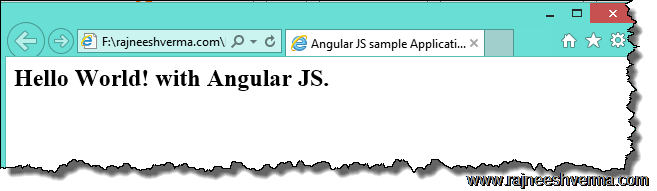
Now let’s add AngularJS file using CDN
<head>
<title>
Angular JS sample Application.
</title>
<script src="https://ajax.googleapis.com/ajax/libs/angularjs/1.3.15/angular.min.js"></script>
</head>Add ng-app directive in the HTML body tag
<body ng-app="">Define ng-model to a HTML input tag and associate a userInput property to it.
<input type="text" ng-model="userInput">Add ng-bind to a HTML label tag and assign userInput model property.
<label ng-bind="userInput"/>Full page markup is as below
<!DOCTYPE html>
<html>
<head>
<title>
Angular JS sample Application.
</title>
<script src="https://ajax.googleapis.com/ajax/libs/angularjs/1.3.15/angular.min.js"></script>
</head>
<body ng-app="">
<h2>Hello World! with Angular JS.</h2>
Enter text here <input type="text" ng-model="userInput"><br/>
<b><label ng-bind="userInput"/> </b> with AngularJS is ready.
</body>
</html>Once run and Enter Hello World ! you will see that as soon you type text in textbox same time it getting reflected in the label tag without extra code or page refresh.
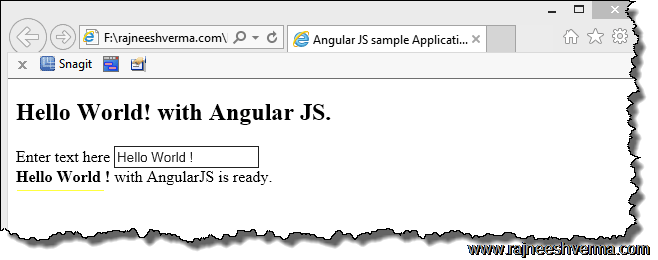
Note: I used CDN to AngularJS reference and will work only with internet access, but if you need to run/work offline then download and refer local AngularJS file as below.
<!DOCTYPE html>
<html>
<head>
<title>
Angular JS sample Application.
</title>
<script src="Scripts/angular.min.js"></script>
</head>
<body ng-app="">
<h2>Hello World! with Angular JS.</h2>
Enter text here <input type="text" ng-model="userInput"><br/>
<b><label ng-bind="userInput"/> </b> with AngularJS is ready.
</body>
</html>