Sharing host folder with VMware Player
Sharing data between host and virtual machine is a common task but how?
1. Go to Player –> Manage –> Virtual Machine Settings, It will open a new popup
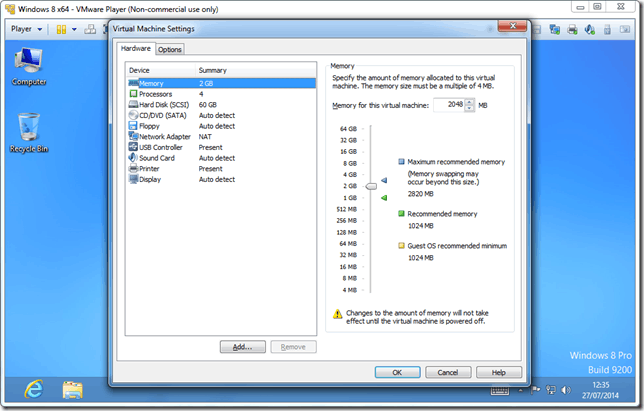
2. Open option tab then select Shared Folders, check Always enabled, also check Map as network drive in Windows guests, then add…
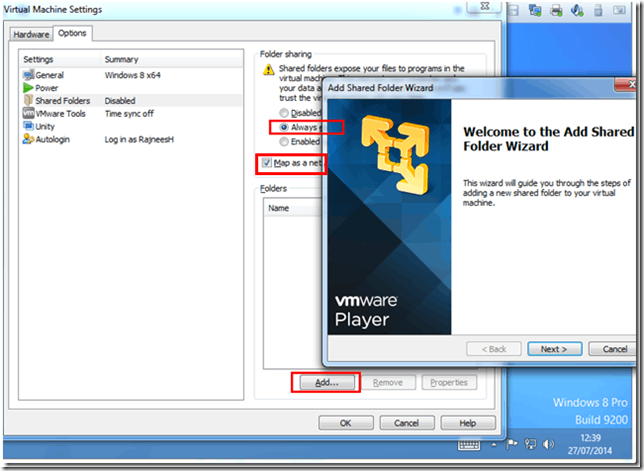
3. Click next then browse host path, the path of host folder to share and give it a name
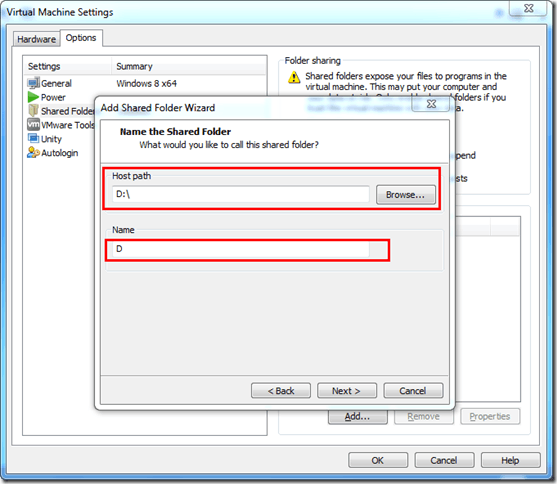
4. Click next then check enable this share and click finish
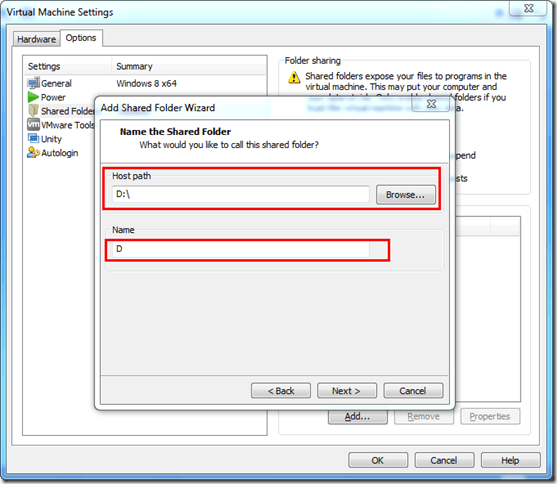
5. Now we can see the shared location in our virtual machines os
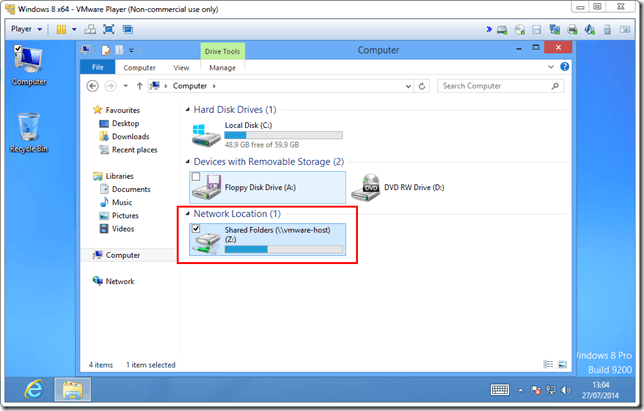
Wow… now i can share the files between host operating system to my virtual machine operating system.